| | My MS finally broke |  |
|
|
|
| Author | Message |
|---|
NoobKing
Name : NoobKing
IGN : DiscipleSin2
Job : Chief Bandit
Level : 113
Number of posts : 1016
Registration date : 2007-06-21
 |  Subject: My MS finally broke Subject: My MS finally broke  Wed Mar 19, 2008 10:12 pm Wed Mar 19, 2008 10:12 pm | |
| I know what I did wrong, but I'm ashamed to say. Ok, fine -I ran a freakin Reg. Scrub program ok. I should have learned my lesson from a past experience with these types of Programs. Registry entries are just too sensitive to be messing around with. So I get what I deserve and I am gonna start re-formating my Windows XP tomorrow night when I get home from work. It usually takes me about 5-10 hours straight to reformat, so I'll hopefully see you Friday night... Here's my Errors and yes I have deleted MapleStory and re-downloaded the Client after trying the Maual Patch which failed. I did spyware/virus scans, turned off Firewall, re-redownloaded Full Client, renamed my InstallShield and tried installing the Client to a different folder all to no avail: - Spoiler:
Retry and Ignore do nothing but keep popping up the same error screen until I press Abort then this is what I get: - Spoiler:

Last edited by N00bKing on Thu Mar 27, 2008 11:05 am; edited 3 times in total (Reason for editing : to laugh at myself) | |
|
  | |
Guest
Guest

 |  Subject: Re: My MS finally broke Subject: Re: My MS finally broke  Wed Mar 19, 2008 10:28 pm Wed Mar 19, 2008 10:28 pm | |
| wow u really redefine the term noob |
|
  | |
Hozama

IGN : Hozama
Job : Bishop
Level : 13x
Number of posts : 847
Registration date : 2007-12-17
Mood : Pink Been IS SO CUTE!
 |  Subject: Re: My MS finally broke Subject: Re: My MS finally broke  Wed Mar 19, 2008 10:31 pm Wed Mar 19, 2008 10:31 pm | |
| Before you used those programs, did you make a backup of your registry files? | |
|
  | |
Guest
Guest

 |  Subject: Re: My MS finally broke Subject: Re: My MS finally broke  Wed Mar 19, 2008 10:36 pm Wed Mar 19, 2008 10:36 pm | |
| I think when you extract MS client it extract to a temp folder. What you need to do is find that folder and delete it. Then run the set up again. Im not sure its under windows folder or what. If you want to down load the client again, down load it into a clean folder. If you are using a download manager, make sure you delete all temp/ un-finish files in it. Normally you dont have to do this, but in this case. Its kinda extreme cuz it was messed up by a NoobKing.
If you used a software to clean registry... it normally makes a back up. You can just restore it.
The best way to clean Registry is doing it manually. Under Run, type RegEdit and hit Enter. That will open the Registry Editor. Click HKEY_LOCAL_MACHINE then SOFTWARE. Looking thru all the softwares list. Remove all invalid softwares registry that you already Un-installed them but the registry still there.
Why does it take you 8-10 hours to reformat the PC? Did you turn off the system restore? If it takes that long to re-install your PC then you should use a back up software that you only back up manually so it wont slow down your system. I have quite a few back up softwares on my hand. I can recomend you some it you want.
Good luck Jeremy. |
|
  | |
Guest
Guest

 |  Subject: Re: My MS finally broke Subject: Re: My MS finally broke  Wed Mar 19, 2008 10:37 pm Wed Mar 19, 2008 10:37 pm | |
| - CrisAngel wrote:
- wow u really redefine the term noob
OMG I didnt know Cris is meaner than me....now I dont feel bad any more. |
|
  | |
NoobKing
Name : NoobKing
IGN : DiscipleSin2
Job : Chief Bandit
Level : 113
Number of posts : 1016
Registration date : 2007-06-21
 |  Subject: Re: My MS finally broke Subject: Re: My MS finally broke  Wed Mar 19, 2008 10:37 pm Wed Mar 19, 2008 10:37 pm | |
| yeah i did make a backup and put them on another HDD. When I executed the backups though, I got an error saying not all files will be replaced >.> -pretty stupid, huh?
Good suggestion tho =D | |
|
  | |
Loveable Kaze

Name : David
IGN : Kazegenso (retired)
Job : Writer
Level : up! =D
Number of posts : 1208
Registration date : 2007-06-19
Mood : Speechless!
 |  Subject: Re: My MS finally broke Subject: Re: My MS finally broke  Wed Mar 19, 2008 10:38 pm Wed Mar 19, 2008 10:38 pm | |
| Okay....um....what? o.O
You lost me after "Ok, fine-" >.> | |
|
  | |
Guest
Guest

 |  Subject: Re: My MS finally broke Subject: Re: My MS finally broke  Wed Mar 19, 2008 10:40 pm Wed Mar 19, 2008 10:40 pm | |
| - N00bKing wrote:
- yeah i did make a backup and put them on another HDD. When I executed the backups though, I got an error saying not all files will be replaced >.> -pretty stupid, huh?
Good suggestion tho =D What did you use to restore it? That Reg cleaning software or manually? If you used that software, can you run it under SafeMode? Try SafeMode Jeremy. |
|
  | |
NoobKing
Name : NoobKing
IGN : DiscipleSin2
Job : Chief Bandit
Level : 113
Number of posts : 1016
Registration date : 2007-06-21
 |  Subject: Re: My MS finally broke Subject: Re: My MS finally broke  Wed Mar 19, 2008 10:42 pm Wed Mar 19, 2008 10:42 pm | |
| - Katuzi wrote:
- I think when you extract MS client it extract to a temp folder. What you need to do is find that folder and delete it. Then run the set up again. Im not sure its under windows folder or what. If you want to down load the client again, down load it into a clean folder. If you are using a download manager, make sure you delete all temp/ un-finish files in it. Normally you dont have to do this, but in this case. Its kinda extreme cuz it was messed up by a NoobKing.
If you used a software to clean registry... it normally makes a back up. You can just restore it.
The best way to clean Registry is doing it manually. Under Run, type RegEdit and hit Enter. That will open the Registry Editor. Click HKEY_LOCAL_MACHINE then SOFTWARE. Looking thru all the softwares list. Remove all invalid softwares registry that you already Un-installed them but the registry still there.
Why does it take you 8-10 hours to reformat the PC? Did you turn off the system restore? If it takes that long to re-install your PC then you should use a back up software that you only back up manually so it wont slow down your system. I have quite a few back up softwares on my hand. I can recomend you some it you want.
Good luck Jeremy. Yeah I turned System Restore off before the ZRun. I only backed up my main files and not any programs or system files. Im not too familiar with Backup and System Restore, unfortunately so I dont know what they EXACTLY do. I know that sounds stupid, but they are really complex programs and I never understood what gets erased and what gets brought back and how... so i never used them I will try to find that temp folder too. thx | |
|
  | |
Guest
Guest

 |  Subject: Re: My MS finally broke Subject: Re: My MS finally broke  Wed Mar 19, 2008 10:44 pm Wed Mar 19, 2008 10:44 pm | |
| check and see if ur flux capacitor is working properly |
|
  | |
NoobKing
Name : NoobKing
IGN : DiscipleSin2
Job : Chief Bandit
Level : 113
Number of posts : 1016
Registration date : 2007-06-21
 |  Subject: Re: My MS finally broke Subject: Re: My MS finally broke  Wed Mar 19, 2008 10:46 pm Wed Mar 19, 2008 10:46 pm | |
| - Katuzi wrote:
- N00bKing wrote:
- yeah i did make a backup and put them on another HDD. When I executed the backups though, I got an error saying not all files will be replaced >.> -pretty stupid, huh?
Good suggestion tho =D
What did you use to restore it? That Reg cleaning software or manually? If you used that software, can you run it under SafeMode? Try SafeMode Jeremy. UGH, unfortunately my SafeMode has been waxed for a long time now (I get the Blue Screen of Death if I run SafeMode). I will try it again tho cuz I recently ran a Windows System Check and it said it found and restored 3 bad Sectors on my computer. | |
|
  | |
NoobKing
Name : NoobKing
IGN : DiscipleSin2
Job : Chief Bandit
Level : 113
Number of posts : 1016
Registration date : 2007-06-21
 |  Subject: Re: My MS finally broke Subject: Re: My MS finally broke  Wed Mar 19, 2008 10:46 pm Wed Mar 19, 2008 10:46 pm | |
| - CrisAngel wrote:
- check and see if ur flux capacitor is working properly
OMG you were right, Mikey  | |
|
  | |
Loveable Kaze

Name : David
IGN : Kazegenso (retired)
Job : Writer
Level : up! =D
Number of posts : 1208
Registration date : 2007-06-19
Mood : Speechless!
 |  Subject: Re: My MS finally broke Subject: Re: My MS finally broke  Wed Mar 19, 2008 10:50 pm Wed Mar 19, 2008 10:50 pm | |
| I think that Jeremy got owned by his computer....right? o.O | |
|
  | |
Guest
Guest

 |  Subject: Re: My MS finally broke Subject: Re: My MS finally broke  Wed Mar 19, 2008 10:52 pm Wed Mar 19, 2008 10:52 pm | |
| Jeremy, Jeremy.......dont re-format ur PC yet.
Try this 1 more please. Re-install Windows on top of the windows you are running. It will repair most damage.
It takes only 45 mins max for me to re-install windows which I have done only 1 times last 2 years. But it takes you 8-10 hours then you should try to install Windows on top of the one you are running. Its much faster and you dont have to re-install other programs. |
|
  | |
Guest
Guest

 |  Subject: Re: My MS finally broke Subject: Re: My MS finally broke  Wed Mar 19, 2008 10:53 pm Wed Mar 19, 2008 10:53 pm | |
| - Loveable Kaze wrote:
- I think that Jeremy got owned by his computer....right? o.O
I think after this he will call his PC:" my master". He wont dare to mess with is again. Muahaha |
|
  | |
NoobKing
Name : NoobKing
IGN : DiscipleSin2
Job : Chief Bandit
Level : 113
Number of posts : 1016
Registration date : 2007-06-21
 |  Subject: Re: My MS finally broke Subject: Re: My MS finally broke  Wed Mar 19, 2008 10:57 pm Wed Mar 19, 2008 10:57 pm | |
| - Katuzi wrote:
- Jeremy, Jeremy.......dont re-format ur PC yet.
Try this 1 more please. Re-install Windows on top of the windows you are running. It will repair most damage.
umm doesnt that wipe out all programs installed. Then i gotta go in and set up my router, set up my internet and find all the freakin sites i got bookmarked. find and install and update preventative maintanece programs (anti spyware/virus). blah blah blah Right? what am i missing, kat. can i really just Re-install Windows on top of the windows i am running and it will be that easy? I thought that was called re-formating  OH and LOL David, yes I got owned by my computer... | |
|
  | |
Guest
Guest

 |  Subject: Re: My MS finally broke Subject: Re: My MS finally broke  Wed Mar 19, 2008 11:07 pm Wed Mar 19, 2008 11:07 pm | |
| |
|
  | |
NoobKing
Name : NoobKing
IGN : DiscipleSin2
Job : Chief Bandit
Level : 113
Number of posts : 1016
Registration date : 2007-06-21
 |  Subject: Re: My MS finally broke Subject: Re: My MS finally broke  Wed Mar 19, 2008 11:20 pm Wed Mar 19, 2008 11:20 pm | |
| THX for the links kat. BTW at least i know my Safe Mode is normal again and here are the Errors I get even while in Safe Mode: - Spoiler:
- Spoiler:
Last edited by N00bKing on Thu Mar 27, 2008 11:05 am; edited 1 time in total | |
|
  | |
Guest
Guest

 |  Subject: Re: My MS finally broke Subject: Re: My MS finally broke  Wed Mar 19, 2008 11:25 pm Wed Mar 19, 2008 11:25 pm | |
| According to the 2nd pix, you stil have several softwares running while RegScrub tried to restore them. You need to close those programs. If all already closed then you still to run: services.msc to terminate them. Then its safe to use RegScrub to restore. |
|
  | |
NoobKing
Name : NoobKing
IGN : DiscipleSin2
Job : Chief Bandit
Level : 113
Number of posts : 1016
Registration date : 2007-06-21
 |  Subject: Re: My MS finally broke Subject: Re: My MS finally broke  Thu Mar 20, 2008 12:03 am Thu Mar 20, 2008 12:03 am | |
| - Katuzi wrote:
- According to the 2nd pix, you stil have several softwares running while RegScrub tried to restore them. You need to close those programs. If all already closed then you still to run: services.msc to terminate them. Then its safe to use RegScrub to restore.
the only thing it shows i have running is the folder that im in, the error window that is displayed and the Printkey2000 program im using to take screenie. I went thru temp folders and deleted any traces of MS that i could find. I tried reinstalling, but i got another error so I'm redownloading the Client. - Spoiler:
This also seems appropriate here (again: editing courtesy of CrisAngel01): - Spoiler:
Last edited by N00bKing on Thu Mar 27, 2008 11:06 am; edited 2 times in total (Reason for editing : im a big ol noob) | |
|
  | |
Guest
Guest

 |  Subject: Re: My MS finally broke Subject: Re: My MS finally broke  Thu Mar 20, 2008 12:08 am Thu Mar 20, 2008 12:08 am | |
| Try CTrl+ Alt+ Del then click Processes. That will show all programs running on back ground. |
|
  | |
Rose

Name : Rose (Rosie ~ by a few ppl)
IGN : SerrasAngels / RoseVenom / RancorRose / RamblinRose
Job : Bishop / FP Mage / Hermit / Ranger
Level : 16x / 13x / 10x / 10x
Number of posts : 524
Registration date : 2007-12-07
Mood : Home Sick
 |  Subject: Re: My MS finally broke Subject: Re: My MS finally broke  Thu Mar 20, 2008 4:49 am Thu Mar 20, 2008 4:49 am | |
| HAHAHAHAHAHAHAHAHAHAHAHA, the NoobKing got PWNed by his computer!!!  Wow, Nice job on the glasses Mike! Ha, They are even tinted  Good Luck on your computer Jermy! PS...you can always save your Favorites. Go to: C:\Documents and Settings\ {your user name here}\Favorites Just copy those to somewhere safe off of your computer, after you get Windows going again (by whatever method), just put them back in that folder. | |
|
  | |
Brittini

Name : (specify a nickname)
IGN : Novallie, LovesCreed, Brittini Baby
Job : F/P Wizard -:|:- Bandit -:|:- Lukless Cleric
Level : 8x -:|:- 3x -:|:- 3x
Number of posts : 206
Registration date : 2007-11-19
Mood : Is wanting a tattoo to bring something positive to what seems to be a permanently pained part of her body
 |  Subject: Re: My MS finally broke Subject: Re: My MS finally broke  Thu Mar 20, 2008 3:37 pm Thu Mar 20, 2008 3:37 pm | |
| All I can say is GOOD LUCK. | |
|
  | |
NoobKing
Name : NoobKing
IGN : DiscipleSin2
Job : Chief Bandit
Level : 113
Number of posts : 1016
Registration date : 2007-06-21
 |  Subject: Re: My MS finally broke Subject: Re: My MS finally broke  Thu Mar 20, 2008 5:16 pm Thu Mar 20, 2008 5:16 pm | |
| So anyway I've been working on this all day since this morning and have had nothing but problems. I didnt get rid of Service Pack and I.E before Repairing so I had problems with getting Windows Updates to work. I fixed that but now am getting errors with the updates. There are 57 initial Critical Updates (becuase it defaulted to Service Pack 1 and IE6). I started the 'Repair' around 12:30 and got errors saying it couldnt find my "verified" files of my Audio Controller. It suggested I stop Installation, but I thought that would cause some type of Critical Error since it was already about half way through so I continued on. Then it couldnt locate Service Pack 1 Files and I.E 6 files. I cancelled through all those errors as well. Finally got done with it and it hung up on Boot Up, so I did a Hard Reboot. Then I had to get Service Pack 2 installed as well as all the Critical Windows Updates. Windows was giving me an error that it couldnt access Windows Updates, so I had to google it and ultimately add 'BITS' to the Registry. Now I can finally start Critical Updates. I started around 2pm - Spoiler:
it took a long time to initialize the first set of updates (which were verification Updates to start the real Critical Updates - UGH) An hour later I'm only less than 10% into the Critical Updates: - Spoiler:
Almost 4 hours later after starting my Updates I'm only at 20 of 56 and I get an error and have to start all over: - Spoiler:
As of now It's 8:15pm and I'm only 9 of 56 and most likely going to get the same error again. I'm expecting to do a fresh reinstall. This sux. OH and I found out while I was in Regedit that there were old Nexon and Wizet folders filled with tons of MS Registry Entries. I have deleted MS from my computer so I deleted all of these old Registry Entries. That was probably my only problem to begin with. This is a lesson learned for me.
Last edited by N00bKing on Thu Mar 27, 2008 11:08 am; edited 2 times in total | |
|
  | |
NoobKing
Name : NoobKing
IGN : DiscipleSin2
Job : Chief Bandit
Level : 113
Number of posts : 1016
Registration date : 2007-06-21
 |  Subject: Re: My MS finally broke Subject: Re: My MS finally broke  Thu Mar 20, 2008 8:35 pm Thu Mar 20, 2008 8:35 pm | |
| I dont know why im documenting this  But anyway i think im gonna be ok. I restarted the Updates and im at 36/56. I just dont understand why it's going so slow. I opened Task Manager to see if it was using all the power available, but my CPU usage is only averaging about 20% or so... These Updates are only 36MB, yet its taking so long to download them. I was watching when I was downloading MS the other day and it was just under 200KB/sec transfer which is pretty good - so it's not like my download speed is slow. As long as I dont get anymore freakin errors, I'll be happy.
Last edited by N00bKing on Fri Mar 21, 2008 8:59 pm; edited 1 time in total | |
|
  | |
Sponsored content
 |  Subject: Re: My MS finally broke Subject: Re: My MS finally broke  | |
| |
|
  | |
| | My MS finally broke |  |
|





