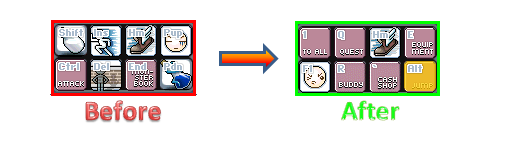The Quick Slot is the box found on the bottom right corner of your screen. It contains six convenient hotkeys that allow you to use a skill, item, or function just by hitting the key. You can also determine which keys should be in the Quick Slot.
Let’s illustrate this. Open your Keyboard Setting window and click on “Change Quick Slots.”
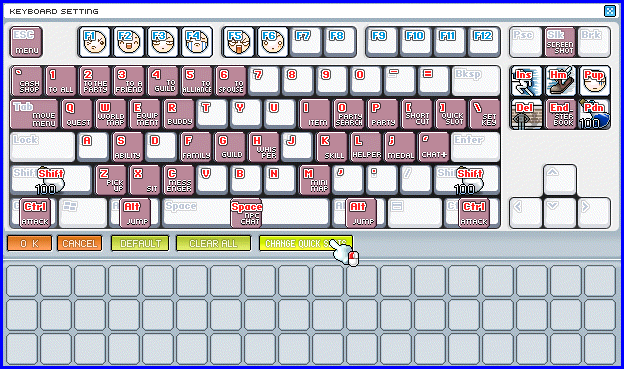
This window will pop up.
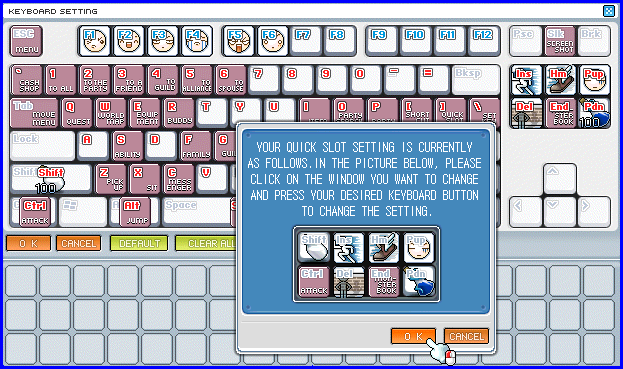
Click on the key you would like to replace. In this example, we’ve chosen the “Insert” key.
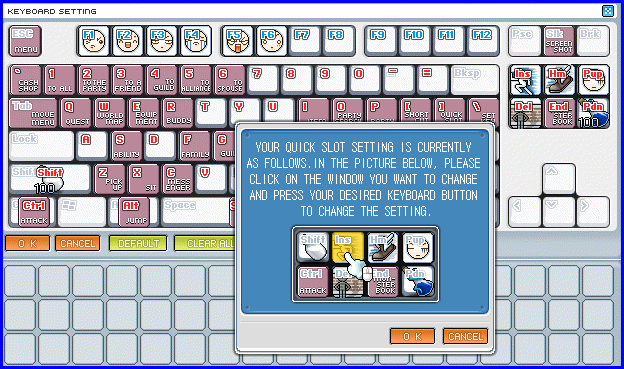
Type in the key you would like to use as a quick slot. In this example, we've chosen the "Q" key.
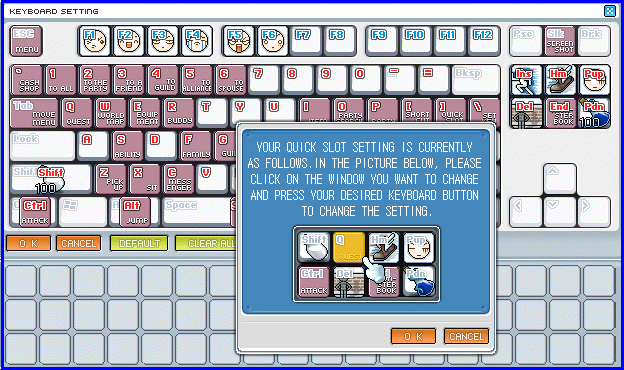
You can reset your entire quick slot box this way. This will not only cut down on the number of times you have to open your keyboard settings to reset your hotkeys for different activities, but should be a blessing for lefties and those who use non-traditional keyboard settings!