| Latest topics | » It's strange...
 by Angelkitty03 Tue Jan 01, 2019 11:15 pm by Angelkitty03 Tue Jan 01, 2019 11:15 pm
» For all the old members of Aeons viewing these forums...
 by Dalris Thu Feb 05, 2015 8:47 pm by Dalris Thu Feb 05, 2015 8:47 pm
» Just Curious...
 by Taylor Wed Jul 09, 2014 10:00 pm by Taylor Wed Jul 09, 2014 10:00 pm
» This is one big trip down memory lane...
 by kcyy Sat May 18, 2013 10:47 pm by kcyy Sat May 18, 2013 10:47 pm
» Hi How are y'all? (My Apoligies if this is the wrong forum!
 by Christancia Fri Jun 18, 2010 10:18 pm by Christancia Fri Jun 18, 2010 10:18 pm
» Quick Headup , Please Stepby and look at this thread
 by DeeSeng Thu Jun 10, 2010 8:47 pm by DeeSeng Thu Jun 10, 2010 8:47 pm
» I made a vid...
 by Hero4Ever Fri Apr 30, 2010 10:23 pm by Hero4Ever Fri Apr 30, 2010 10:23 pm
» Idk how long.
 by DexlesILLBIS Thu Apr 15, 2010 6:40 pm by DexlesILLBIS Thu Apr 15, 2010 6:40 pm
» Lockerz
 by nightclawz Thu Apr 15, 2010 4:34 pm by nightclawz Thu Apr 15, 2010 4:34 pm
» Joooooooon *frantically waves hands*
 by Val Thu Apr 15, 2010 8:18 am by Val Thu Apr 15, 2010 8:18 am
» Evan Guide
 by DKsDragon Tue Apr 13, 2010 6:45 pm by DKsDragon Tue Apr 13, 2010 6:45 pm
» S> zak helm
 by Guest Tue Apr 13, 2010 10:28 am by Guest Tue Apr 13, 2010 10:28 am
» I'm back
 by LordOfBellocan Tue Apr 06, 2010 2:47 pm by LordOfBellocan Tue Apr 06, 2010 2:47 pm
» what the hell.
 by DKsDragon Tue Apr 06, 2010 1:48 pm by DKsDragon Tue Apr 06, 2010 1:48 pm
» Nexon’s Commitment to Online Safety
 by Guest Tue Mar 30, 2010 7:57 pm by Guest Tue Mar 30, 2010 7:57 pm
|
| Who is online? | In total there are 8 users online :: 0 Registered, 0 Hidden and 8 Guests :: 1 Bot None Most users ever online was 291 on Sun Jul 25, 2021 11:33 pm |
| Aeons Guild Rules | No Hacking
No Scamming
No Spamming
No KSing
No Profanity
No Racial/Sexual implied languange Minimum entrance: Level 90 *Members who are absent for more than one month will count as inactives, and therefore subjected for expulsion. Those who left a reason for absence on this forum (recommended) or on BBS in game will be excluded. *The invitation to join our guild will be extended to buddies/friends of current members. All new members will be checked for past hacking/scamming histories. All members MUST be on rank. |
|
| | I Need Help |  |
| | | Author | Message |
|---|
Guest
Guest

 |  Subject: I Need Help Subject: I Need Help  Mon Apr 14, 2008 10:51 pm Mon Apr 14, 2008 10:51 pm | |
| Whenever i start maple i get an error message saying.....
Failed in finding proper screen mode for Gr2D
ne suggestions? |
|   | | Matti

Name : Matti / Mattie
IGN : xTRLNLTYx
Job : Priest
Level : 71
Number of posts : 538
Registration date : 2007-07-03
Mood : Happy
 |  Subject: Re: I Need Help Subject: Re: I Need Help  Mon Apr 14, 2008 10:54 pm Mon Apr 14, 2008 10:54 pm | |
| This has never happened b4?
Do you have other programs running?
How old is your computer?
It may be graphics problem, but that would be odd, considering how it didn't happen after a patch. 0.o Maybe just try restarting your comp or reinstalling. | |
|   | | Guest
Guest

 |  Subject: Re: I Need Help Subject: Re: I Need Help  Mon Apr 14, 2008 11:42 pm Mon Apr 14, 2008 11:42 pm | |
| Download newest driver for you graphic card. Remove your old driver and reboot before installing the new driver you just download. If it still doesnt work, check your DirectX. You need to download the newest version of DirectX for the games to work properly.
Good Luck Cris. |
|   | | NoobKing
Name : NoobKing
IGN : DiscipleSin2
Job : Chief Bandit
Level : 113
Number of posts : 1016
Registration date : 2007-06-21
 |  Subject: Re: I Need Help Subject: Re: I Need Help  Tue Apr 15, 2008 5:40 am Tue Apr 15, 2008 5:40 am | |
|
Last edited by N00bKing on Tue Apr 15, 2008 9:27 am; edited 4 times in total | |
|   | | Rose

Name : Rose (Rosie ~ by a few ppl)
IGN : SerrasAngels / RoseVenom / RancorRose / RamblinRose
Job : Bishop / FP Mage / Hermit / Ranger
Level : 16x / 13x / 10x / 10x
Number of posts : 524
Registration date : 2007-12-07
Mood : Home Sick
 |  Subject: Re: I Need Help Subject: Re: I Need Help  Tue Apr 15, 2008 5:57 am Tue Apr 15, 2008 5:57 am | |
| OMG, what is that I am reading from the NOOBKING??? It actually makes sense, and he provided links (although I didnt check to see if they worked...lol). Now that he has his new smokin' machine, has he moved up a step from NoobKing???  Nah! Nah!  | |
|   | | Guest
Guest

 |  Subject: Re: I Need Help Subject: Re: I Need Help  Tue Apr 15, 2008 8:07 am Tue Apr 15, 2008 8:07 am | |
| - N00bKing wrote:
- To find out what Video Card you are using right click on "My Computer", select "Properties", click the "Hardware" Tab and then click the "Device Manager" button. Now expand the "Display Adapters" to see what you got.
...so what does it say, Mikey? Google the Manufacturer and go to their site or here's a list of drivers for most used video cards.
You only do this when you truely cant remember the name and model of your graphic card. Go find the graphic card box, to get the model number. The Device Manager wont give you the correct name of your graphic card manufactor cuz you just re-installed your Windows. Windows might installed some other company driver for your graphic card. Once you got the correct Manufactor and Model number of your graphic card, use Jeremy's links or Google it for the driver. Tell us a little about your PC, Cris. Is it home-built ( Like Jeremy has) or Its pre-built by 1 company like: Dell, Compaq, HP ....? |
|   | | NoobKing
Name : NoobKing
IGN : DiscipleSin2
Job : Chief Bandit
Level : 113
Number of posts : 1016
Registration date : 2007-06-21
 |  Subject: Re: I Need Help Subject: Re: I Need Help  Tue Apr 15, 2008 9:27 am Tue Apr 15, 2008 9:27 am | |
| I dont think Cris has a new computer and even if he did I have a feeling he wouldnt keep the boxes  | |
|   | | DunAbhon

IGN : DunAbhon / Scherben / Schluss (main)
Job : ArchMage (I/L) / Blaze Wizard / Lukless Bishop
Level : 123 / 48 / 2x
Number of posts : 409
Registration date : 2008-03-16
Mood : Ein Schatten liegt übers Land...
 |  Subject: Re: I Need Help Subject: Re: I Need Help  Tue Apr 15, 2008 5:02 pm Tue Apr 15, 2008 5:02 pm | |
| I had the same problem. If you use the DirectX Diagnostic thing, you'll probably end up seeing something like this:  You can download a program called Belarc, and it'll give you complete stats on your computer. I believe it will tell you what kind of graphics card you have and whether you've got the manufacturer driver or a generic one installed, and then you can go get the driver for it by looking through the list Jeremy provided. At least, that's what I did when I reinstalled Windows and wanted to play Maple. Good luck. | |
|   | | NoobKing
Name : NoobKing
IGN : DiscipleSin2
Job : Chief Bandit
Level : 113
Number of posts : 1016
Registration date : 2007-06-21
 |  Subject: Re: I Need Help Subject: Re: I Need Help  Tue Apr 15, 2008 5:26 pm Tue Apr 15, 2008 5:26 pm | |
| NoobAngel01 just had his computer reformatted yesterday and the "computer guy" who came to his house didnt install the Windows Updates. I am on the phone with Noobdude now and he's talking my freaking ear off so this might not make sense 0.o BTW here you go Cris: http://www.circuitcity.com/ccd/productDetail.do?oid=181158poor cris only has 512Mb of RAM installed on his computer. You have a very nice computer other than that cris. Just upgrade your RAM and you'll notice such an improvement! (get 2 of those Kingston Memory Sticks an install them in the 2 slots next to the already preinstalled RAM sticks and you will be right next to the maximum amount the computer can run at anyway.) I bet you're lag will go away at Zak Here's your guide to install memory: http://computermemoryupgrade.mysuperpc.com/ | |
|   | | NoobKing
Name : NoobKing
IGN : DiscipleSin2
Job : Chief Bandit
Level : 113
Number of posts : 1016
Registration date : 2007-06-21
 |  Subject: Re: I Need Help Subject: Re: I Need Help  Tue Apr 15, 2008 5:42 pm Tue Apr 15, 2008 5:42 pm | |
| Tyler, do you still have that problem?
what doe Belarc say is installed? | |
|   | | Sponsored content
 |  Subject: Re: I Need Help Subject: Re: I Need Help  | |
| |
|   | | | | I Need Help |  |
|
| | Permissions in this forum: | You cannot reply to topics in this forum
| |
| |
| |





